Hard Reset MOTOROLA XT1032 Moto G
1 , Turn off your device by holding the Power button for a short while.
2,Afterwards press and hold the Volume Down button for about 2-3 seconds.
4, Then choose option Recovery by using to navigate Volume Down, and to confirm Volume Up.
5, When you see an Android logo press and hold Volume Up for a while
6, While still holding the Volume Up button, press and release the Power button.
7, Press Volume Down to choose "wipe data/factory reset", and then push the Power button to confirm.
8, Select "Yes--delete all user data". Use Volume Down button to scroll and Power button to select.
9, Select "Yes--delete all user data". Use Volume Down button to scroll and Power button to select.
Success! The hard reset is done!




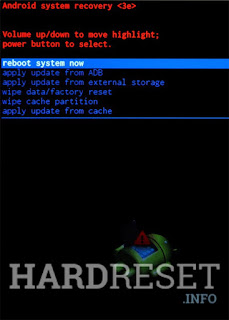
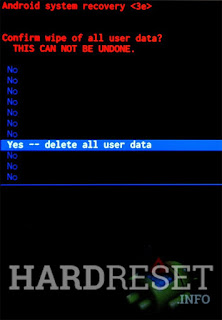
No comments:
Post a Comment